Hi! This would be my first thread. I am making this to help those who want to reinstall their firmware due to a faulty update but doesn't want to learn how to flash or to try even flashing firmware through Heimdall or Odin.
In this mini guide, we will make use of the dreaded Samsung Kies.
Now I know a lot of users actually hate this software. I kind of hate it too. It is way too quirky for my tastes.
Let me make a quick background as to WHY this guide is being made.
I have decided that for the first year of owning my new S3 (or as long as I can muster) I would avoid all rooting and flashing on the phone. I went berserk with flashing on my old phone, but I just wanna take it easy and live with stock for now. (Although, I do check in every now and then regarding the developments in the forums)
The time came for my country to update our Galaxy S3 to Jelly Bean. I updated my phone over the air. After the update, I had experienced several bugs regarding the new OS, such as stuttering, hanging, as well as that annoying contact bug where my phone keeps trying to call through the internet rather than through the phone network.
From my previous experience, flashing new firmware can sometimes cause issues if you don't clear your data. In some cases, a reinstall of the firmware of the device had to be done.
I did not want to break my oath (yet), so I tried to see what Kies could do for me in this regard.
I have owned an iPod touch before and went on a Jailbreaking adventure. I know for a fact that iTunes allows a restore of the firmware of the iDevice. I though that Samsung may have something similar on their KIES software. I was right.
Here is what I did.
WARNING! This process DELETES DATA on your device
First, start up KIES and install whatever seemingly random "update" it asks you to make.
Once you are updated, you should see this screen, provided you did not connect your phone yet:
![]()
Go ahead and connect your phone. Once your phone is connected properly, it should display your device data, such as current firmware, upgradability, as well as the memory status of your phone.
![]()
Just go up to the top bar and choose firmware upgrade and initialization.
![]()
It should take you to this prompt:
![]()
As you can see, this process is a reformat and reinstallation of the latest firmware for your device. In my case, it was the latest Jelly Bean for my country. If you choose Ok, this next screen should pop up:
![]()
This tells you your current version, and what version the reinitialization will install for you.
After choosing OK, you should see a familiar screen. This screen is what you would look at if you were updating through KIES normally, say, from ICS to Jelly Bean. Just follow the prompts, read, and you should get through it in a couple of hours. It will download a fresh copy of the latest firmware for you, that is why it takes a while.
![]()
Once the process is complete, do one final restore to factory settings, and you should be as bug free as any other person on Stock firmware, legitimate bugs notwithstanding. For me, the experience is great, the phone is fast, and it was only a matter of time before I am once again back in business.
Thank you for your time in reading this humble guide!
I am not held responsible for anything bad that happens to your device such as bricking or whatever. Doing this is entirely up to you. Still, this is a whole lot safer than flashing, since it is an OFFICIALmethod of reinstalling a firmware. Any issues you get should be redirected to Samsung, the creator of KIES
In this mini guide, we will make use of the dreaded Samsung Kies.
Now I know a lot of users actually hate this software. I kind of hate it too. It is way too quirky for my tastes.
Let me make a quick background as to WHY this guide is being made.
I have decided that for the first year of owning my new S3 (or as long as I can muster) I would avoid all rooting and flashing on the phone. I went berserk with flashing on my old phone, but I just wanna take it easy and live with stock for now. (Although, I do check in every now and then regarding the developments in the forums)
The time came for my country to update our Galaxy S3 to Jelly Bean. I updated my phone over the air. After the update, I had experienced several bugs regarding the new OS, such as stuttering, hanging, as well as that annoying contact bug where my phone keeps trying to call through the internet rather than through the phone network.
From my previous experience, flashing new firmware can sometimes cause issues if you don't clear your data. In some cases, a reinstall of the firmware of the device had to be done.
I did not want to break my oath (yet), so I tried to see what Kies could do for me in this regard.
I have owned an iPod touch before and went on a Jailbreaking adventure. I know for a fact that iTunes allows a restore of the firmware of the iDevice. I though that Samsung may have something similar on their KIES software. I was right.
Here is what I did.
WARNING! This process DELETES DATA on your device
First, start up KIES and install whatever seemingly random "update" it asks you to make.
Once you are updated, you should see this screen, provided you did not connect your phone yet:
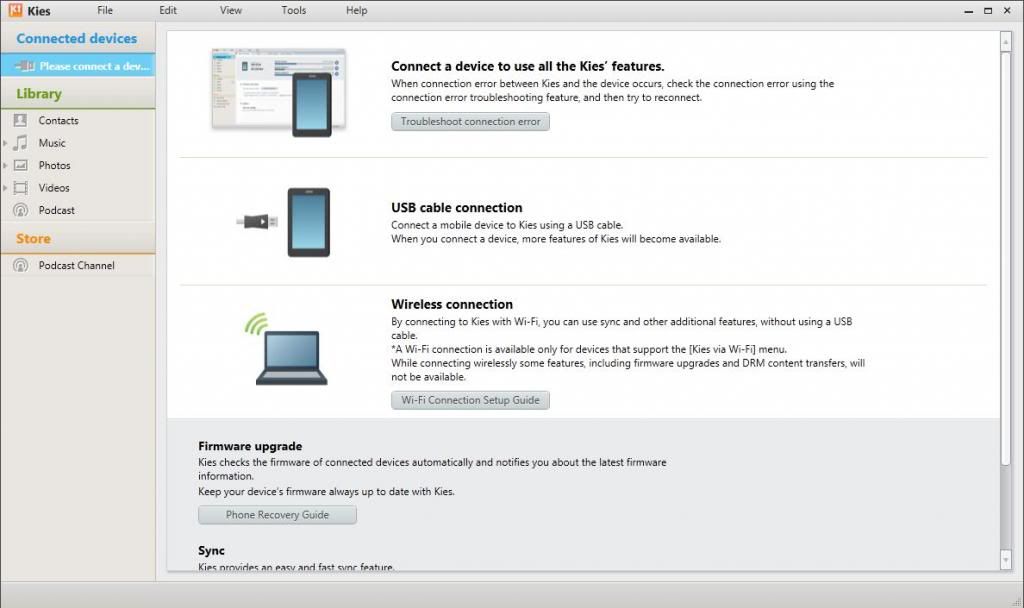
Go ahead and connect your phone. Once your phone is connected properly, it should display your device data, such as current firmware, upgradability, as well as the memory status of your phone.
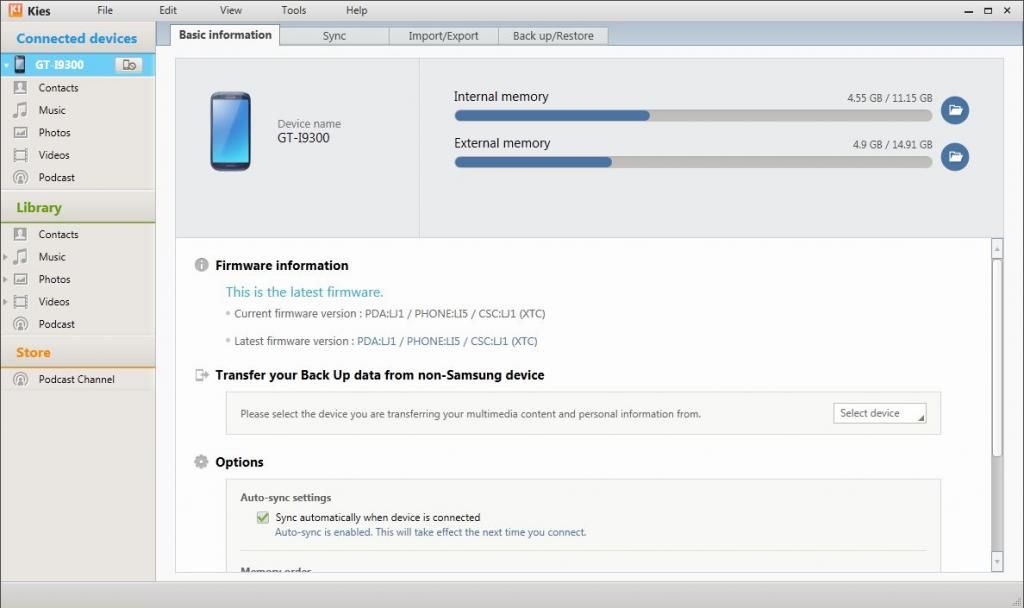
Just go up to the top bar and choose firmware upgrade and initialization.
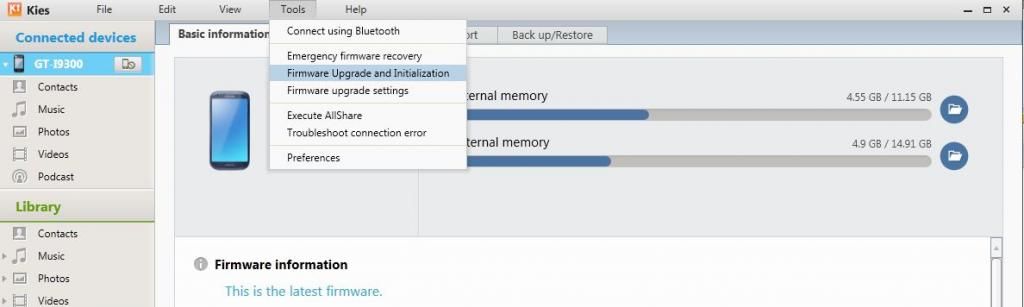
It should take you to this prompt:
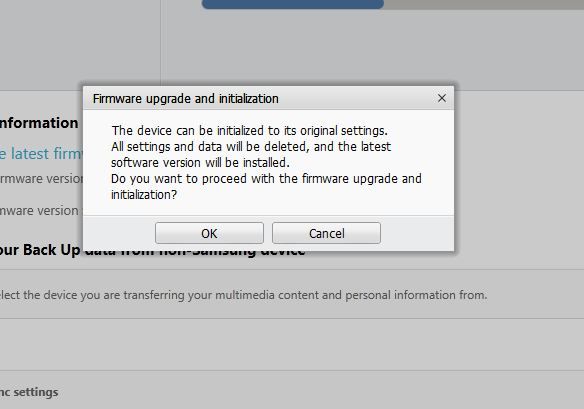
As you can see, this process is a reformat and reinstallation of the latest firmware for your device. In my case, it was the latest Jelly Bean for my country. If you choose Ok, this next screen should pop up:
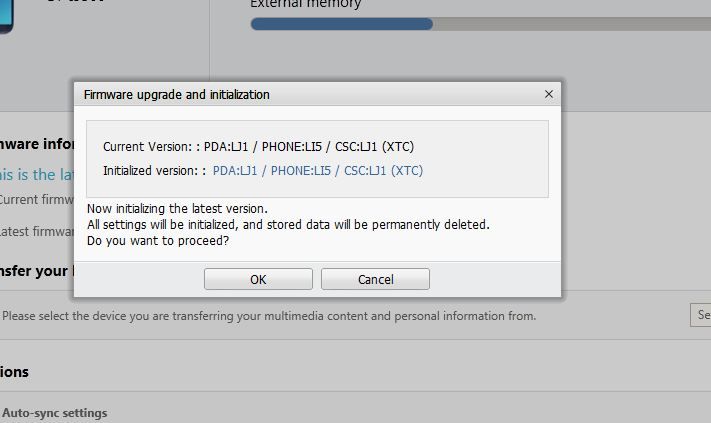
This tells you your current version, and what version the reinitialization will install for you.
After choosing OK, you should see a familiar screen. This screen is what you would look at if you were updating through KIES normally, say, from ICS to Jelly Bean. Just follow the prompts, read, and you should get through it in a couple of hours. It will download a fresh copy of the latest firmware for you, that is why it takes a while.
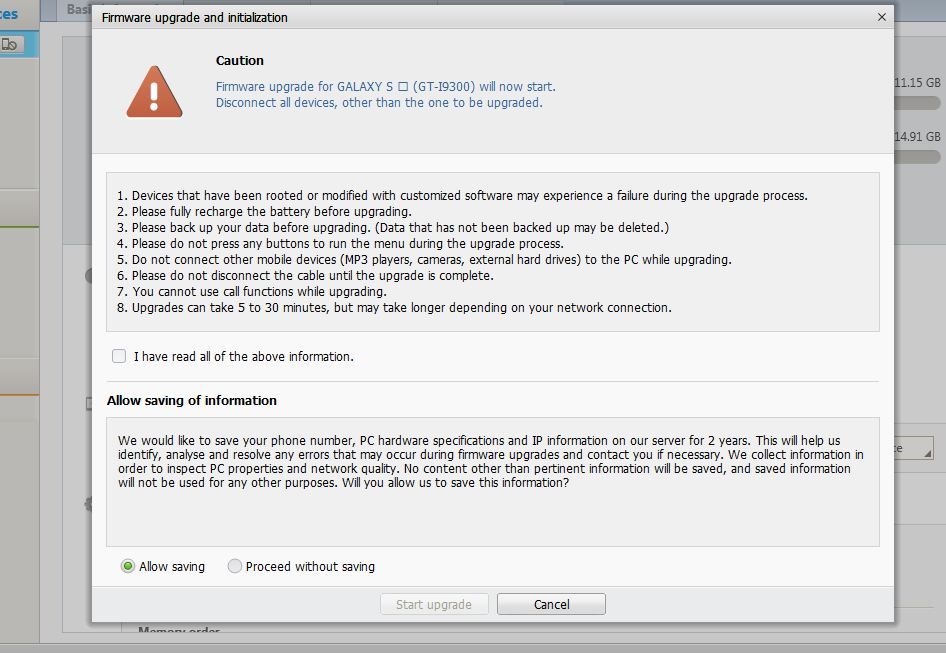
Once the process is complete, do one final restore to factory settings, and you should be as bug free as any other person on Stock firmware, legitimate bugs notwithstanding. For me, the experience is great, the phone is fast, and it was only a matter of time before I am once again back in business.
Thank you for your time in reading this humble guide!
I am not held responsible for anything bad that happens to your device such as bricking or whatever. Doing this is entirely up to you. Still, this is a whole lot safer than flashing, since it is an OFFICIALmethod of reinstalling a firmware. Any issues you get should be redirected to Samsung, the creator of KIES